Display Temporary Mesage Using Hooks
Here is how to display a temporary error message or a warning in a React app using hooks and setTimeout
The desired result
Take a look:
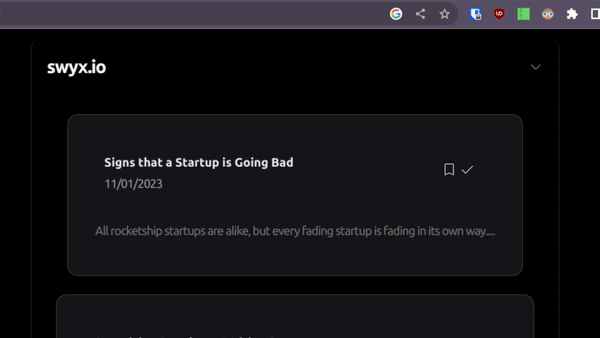
What we need
We need a state that goes from false to true and then back to false after some time.
How it works
Here is a simple solution: we create a state and initialize it to false, we create a toggle function that sets state to true and then inside the same function we call setTimeout and have it reset the state to false after some time.
We will store the above logic inside a hook so we can reuse it.
important detail
We can’t just call setTimeout and forget about it, we must remove it when the component dismounts. Otherwise we will have multiple instances of it.
To remove setTimeout we must store a reference to it. We do that via the useRef hook. We then use clearTimeout to clear setTimeout when the component dismounts (the return of useEffect)
The code
Here is the hook, I called it useError.js
import { useEffect, useRef, useState } from "react";
export default function useError() {
const [isVisible, setisVisible] = useState(false);
const timerRef = useRef(null);
function toggleVisibility() {
setisVisible(true);
timerRef.current = setTimeout(() => setisVisible(false), 1000);
}
useEffect(() => {
// Clear the interval when the component unmounts
return () => clearTimeout(timerRef.current);
}, []);
return [isVisible, toggleVisibility];
}
Here is where I use the above hook to display a message:
import { Grid } from "@nextui-org/react";
import Bookmark from "./icons/bookmark";
import Checkmark from "./icons/checkmark";
import styles from "./cardButtons.module.css";
import ErrorCard from "./errorCard";
import { useState } from "react";
import useError from "@/hooks/useError";
export default function CardButtons({ articleID }) {
const [isVisible, toggleVisibility] = useError();
async function bookmarkArticle(e, articleID) {
e.stopPropagation();
console.log("bookmarking", articleID);
var requestOptions = {
method: "POST",
redirect: "follow",
cerendtials: "include",
};
try {
const response = await fetch(
`http://localhost:3000/api/articles?articleid=${articleID}`,
requestOptions
);
if (!response.ok) {
const result = await response.text();
throw new Error(result);
}
} catch (error) {
console.log("oops!", error);
toggleVisibility();
}
}
return (
<>
<Grid xs={12} justify="flex-end">
<Bookmark handler={(e) => bookmarkArticle(e, articleID)} />
<Checkmark />
{isVisible && (
<p style=>
Already bookmarked
</p>
)}
</Grid>
</>
);
}
The above code is taken from a side project of mine so excuse the clutter.
Further reading
https://felixgerschau.com/react-hooks-settimeout/
