learn Java with the University of Helsinki
 )
)
Are you Trying to Learn Programming?
Are you a complete beginner? or maybe you are not a beginner but you are trying to learn Java, this course is for you.
The University of Helsinki has published an interactive online course that teach Object-Oriented-Programming using Java, I personally took this course and it was both informative and pleasant for me.
In this post, I will explain to you what I believe to be the best setup for this course and for programming in general.
The Course Structure
This course uses Java 8, which is old (Java 17 is released!) but still very much relevant, for beginners this is more than enough.
The course is divided into two main parts: “Java Programming I” and “Java Programming II” this is great since complete beginners can start at the first part and people who are more familiar with programming can start at the second part.
This course covers basic subjects such as if statements and loops and it also covers intermediate subjects such as streams, it is perfect for beginners.
What you Need to do
You will need an “Integrated Development Environment” or IDE for short, this is nothing but a text editor designed to help programmers, for Java, I recommend using IntelliJ Community edition , download and install it on your computer.
Note: the course recommends using NetBeans IDE, I used it and didn’t like it so I switched to IntelliJ and this is why I recommend IntelliJ, feel free to try NetBeans if you wish.
The course comes with a testing/grading plugin called “Test my code” or TMC for short, this tool will grade your solutions of the course exercises, using this tool is optional but I recommend that you use it, you can add this tool to IntelliJ by going to file/settings/plugins/ and searching for “test my code”
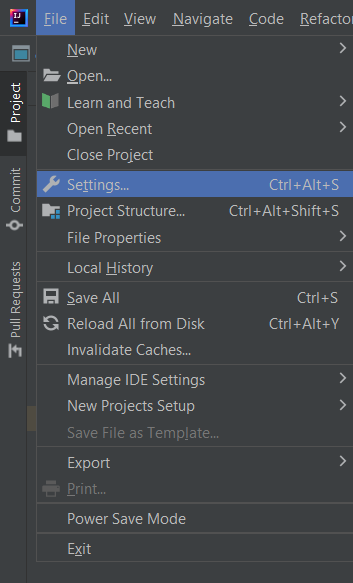 )
)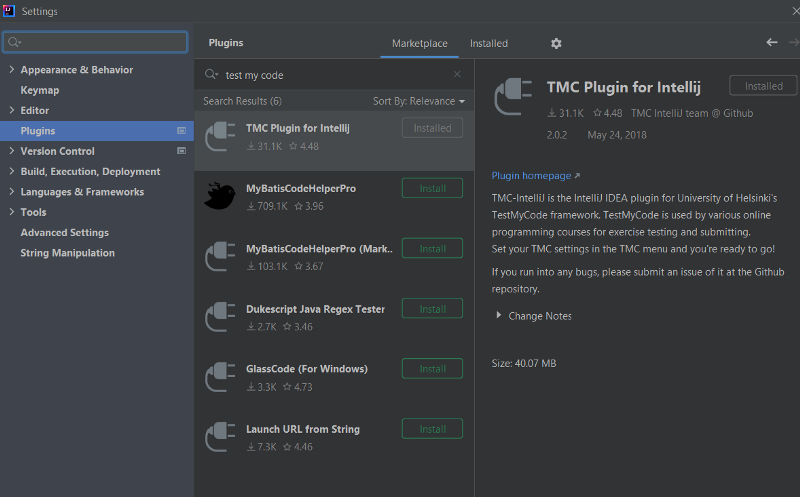 )
You will need to create an account for TMC so the course can keep track of your grades, when you open IntelliJ it will prompt you to sign in to TMC.
)
You will need to create an account for TMC so the course can keep track of your grades, when you open IntelliJ it will prompt you to sign in to TMC.
TMC will add a few buttons to the upper tab of IntelliJ, select the list icon to download exercise files
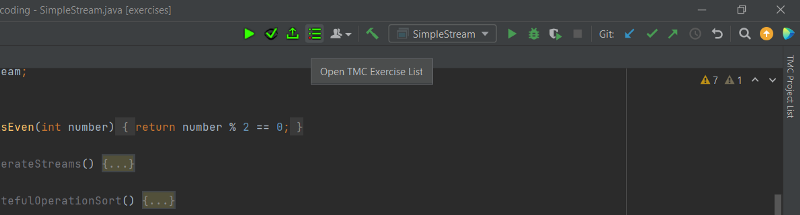 )
After downloading the exercises, you can solve them and test your solution by navigating to
)
After downloading the exercises, you can solve them and test your solution by navigating to
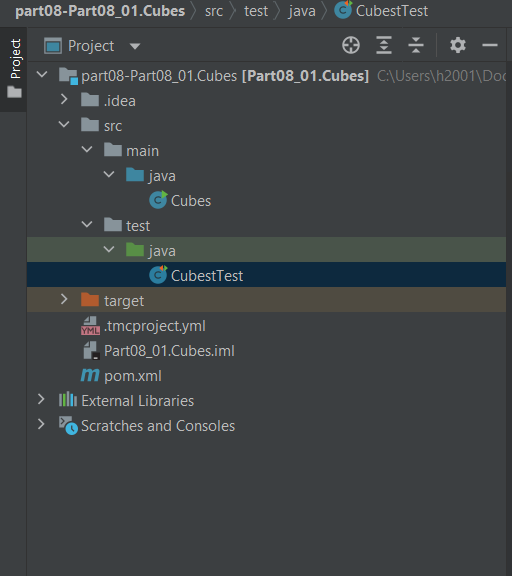 )
You can also submit your programming to be tested and graded at the university’s servers, this will also save your grades which is nice (all of this is optional).
)
You can also submit your programming to be tested and graded at the university’s servers, this will also save your grades which is nice (all of this is optional).
How to Study?
What I did when I was learning Java is to follow the course step by step solving each exercise.
If you can’t pass a certain exercise, try to look for a solution on the internet, if you cant find one, skip to the next exercise and come back to that exercise later, the point is to understand what you are being taught, not solving exercises.